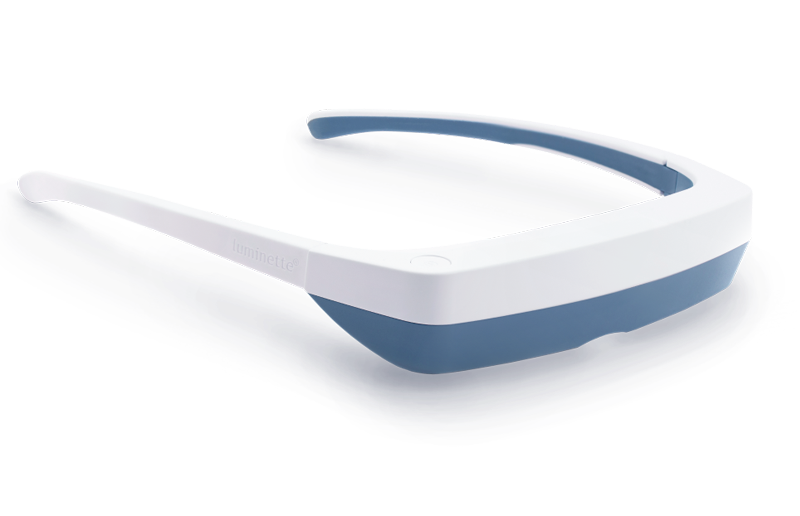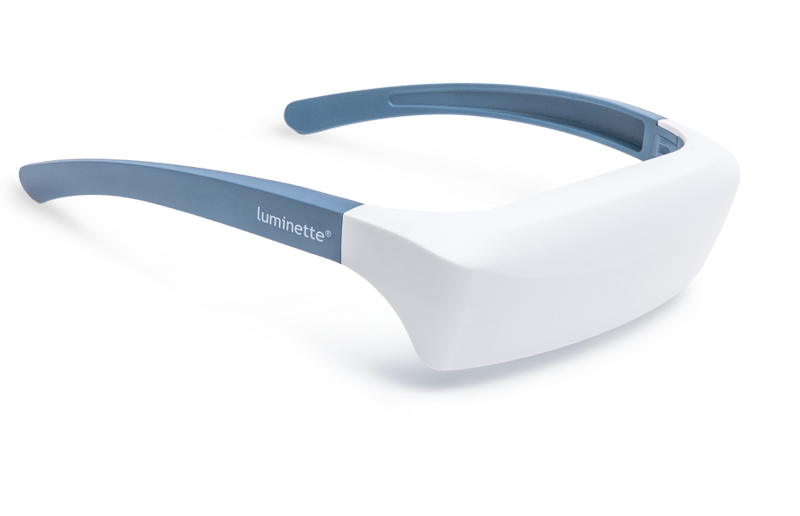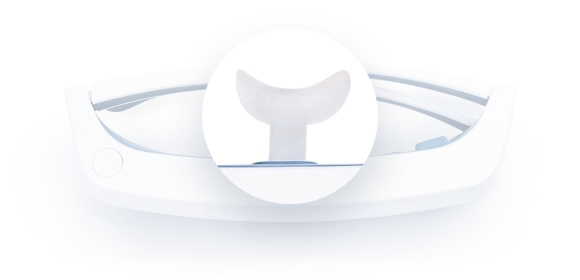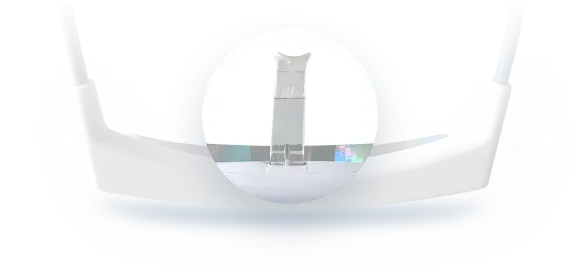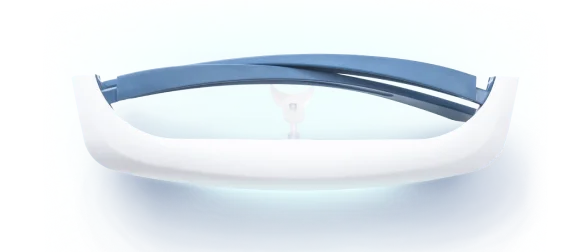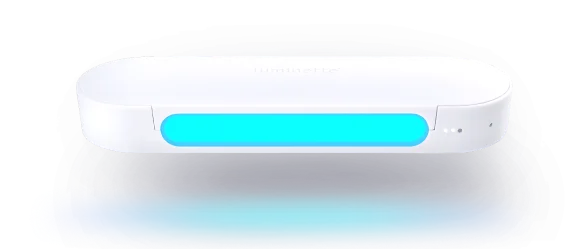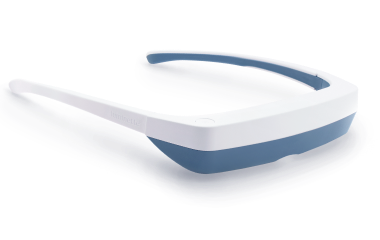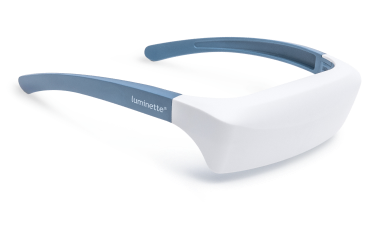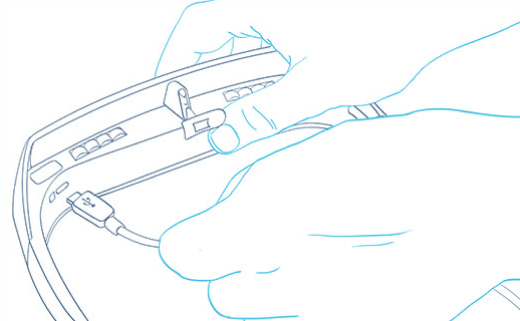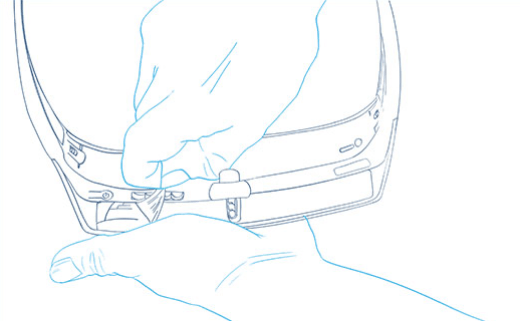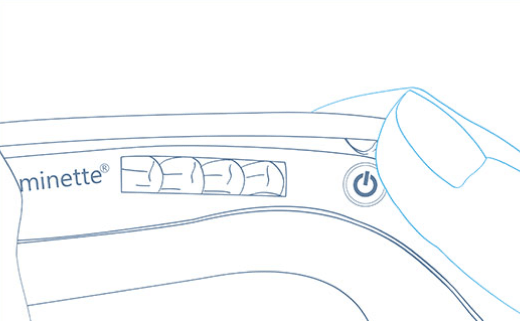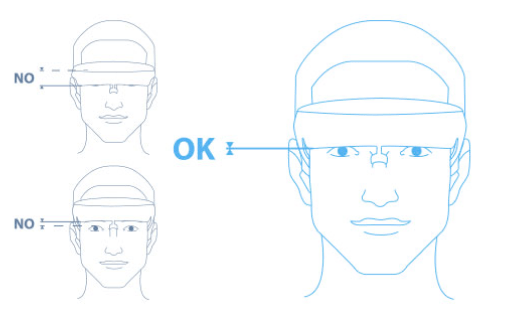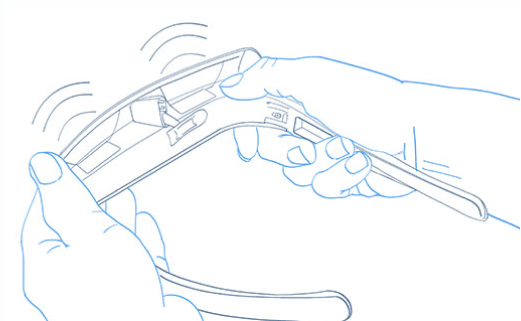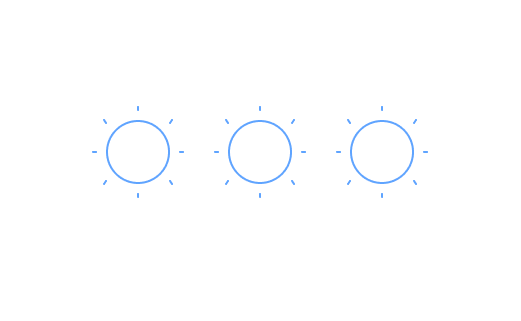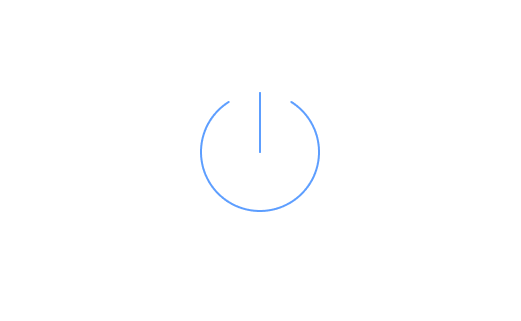How to use Luminette ?
Luminette is very easy to use. In most cases, you should use it in the morning for 20-30 minutes per day depending on the light intensity you choose. Please follow the steps below before the first use.
Watch our instructional video
to facilitate your first use of Luminette!
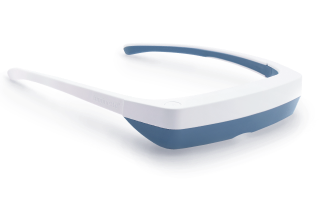
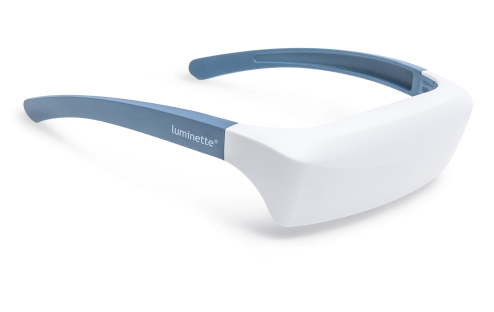
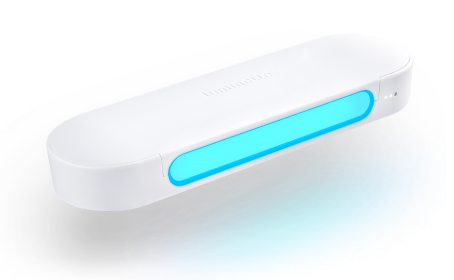
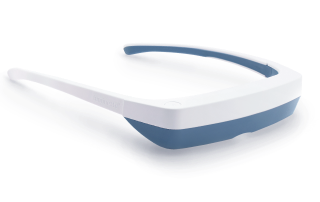
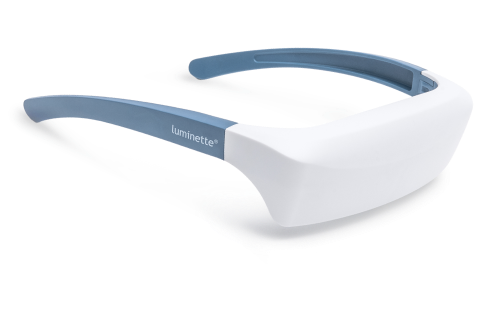
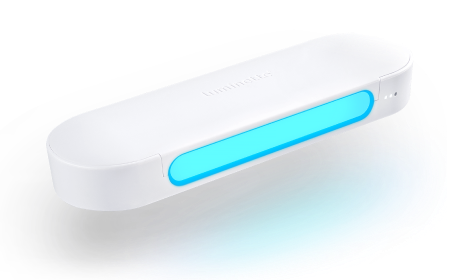
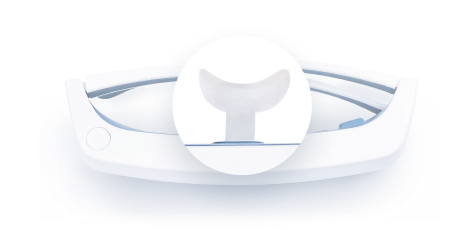

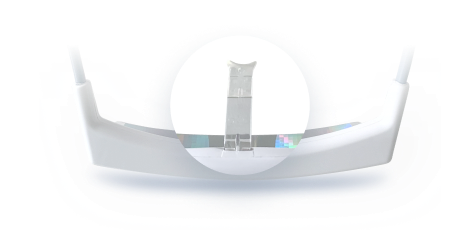
















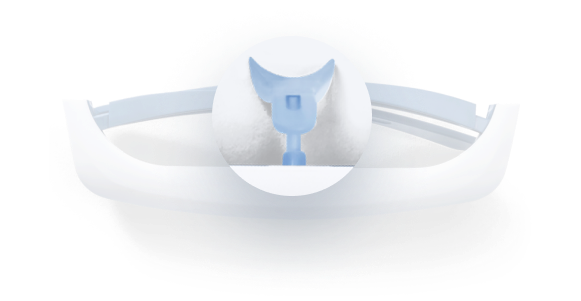


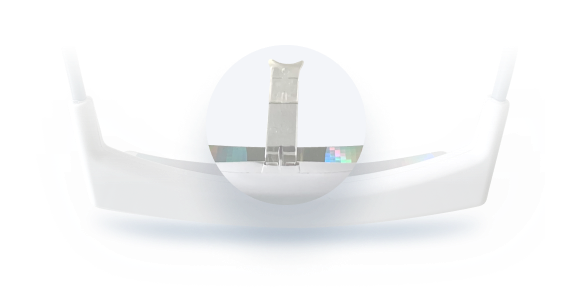
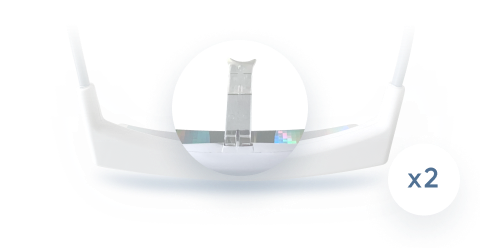
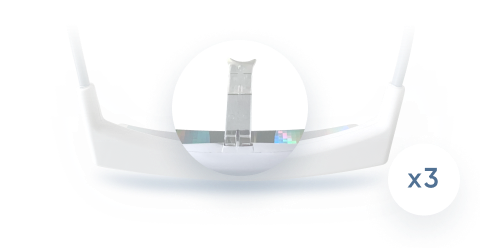
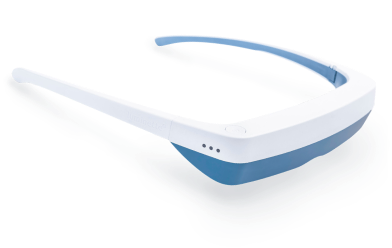
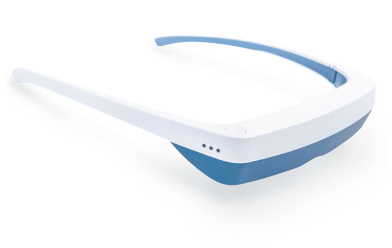


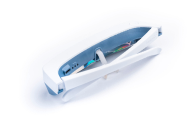



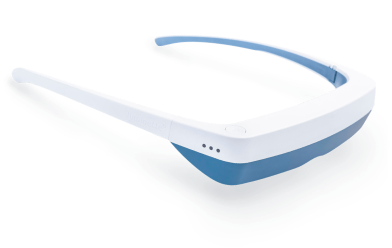
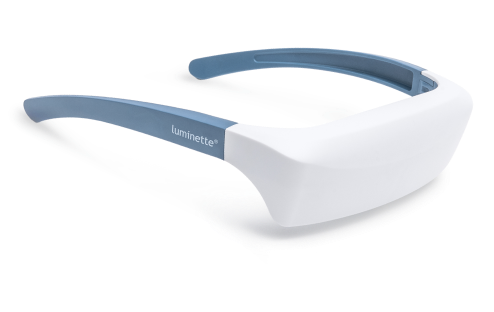
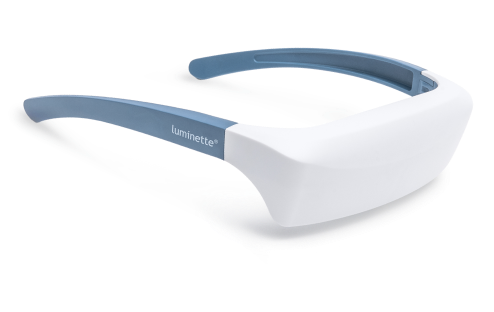





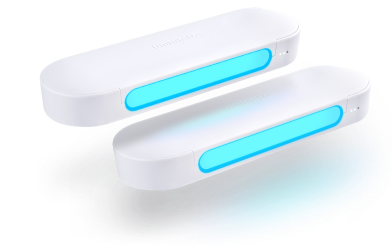



 Please note
Please note