How to use Luminette ?
Luminette is very easy to use. In most cases, you should use it in the morning for 20-30 minutes per day depending on the light intensity you choose. Please follow the steps below before the first use.
Choose a product
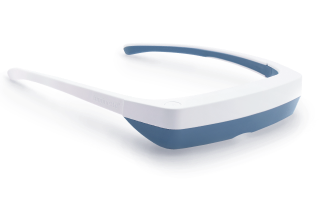
Light therapy glasses | 3rd generation
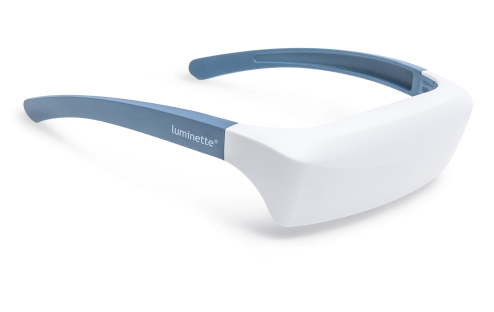
Light therapy glasses | 2nd generation
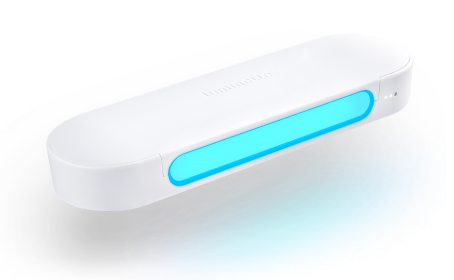
2-in-1 light therapy device
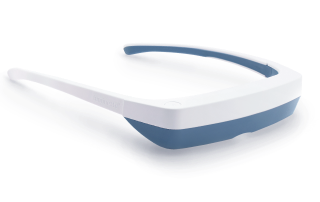
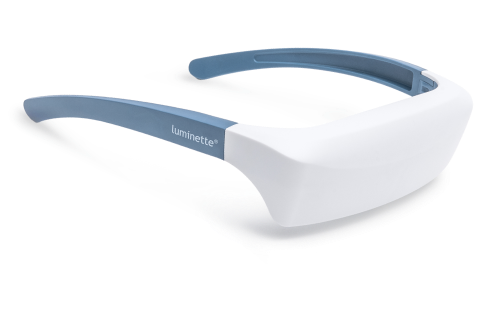
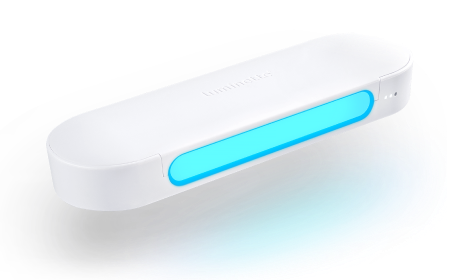
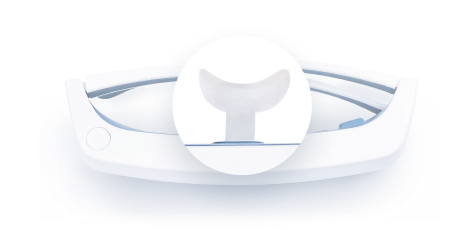

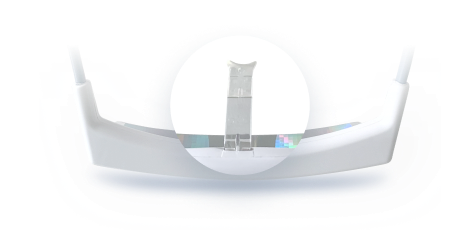


Pay later with Klarna
Free delivery
Vitamin D – The sunshine vitamin





pieces

Protection case for the Drive





pieces

Protection case for Luminette 3





pieces

Nose rest for Luminette 3





pieces

Nose rest for Luminette 2
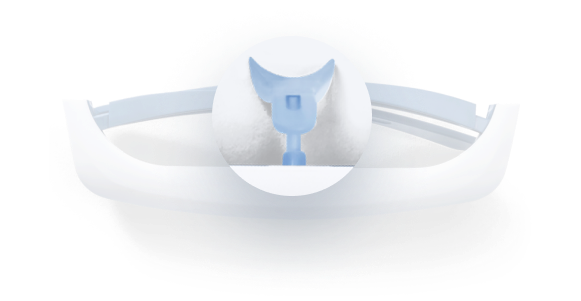
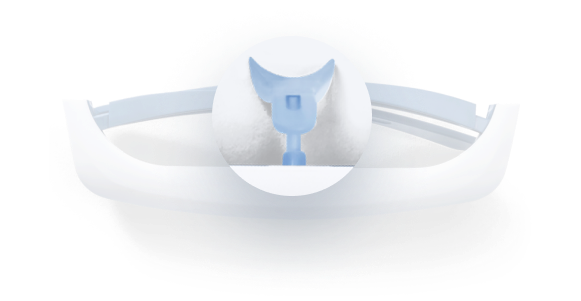


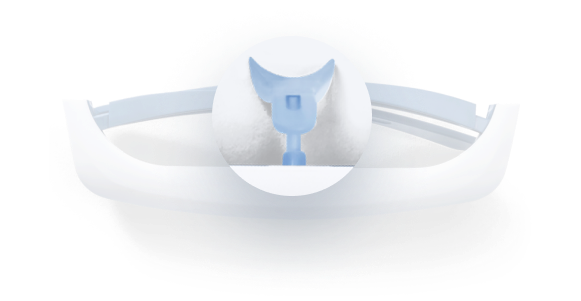
pieces
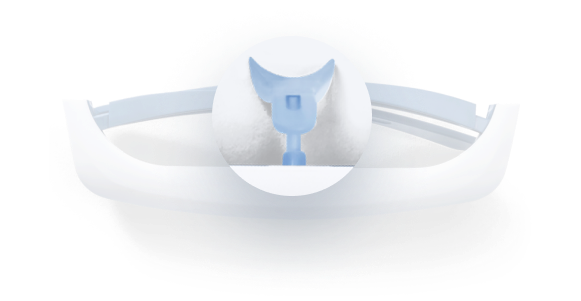
Nose rest for Luminette 1
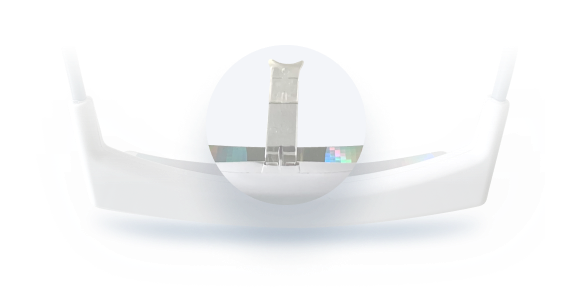
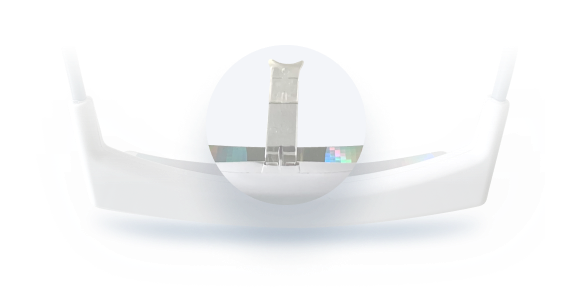
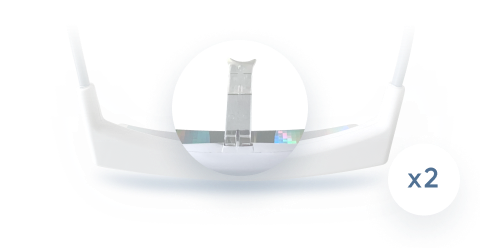
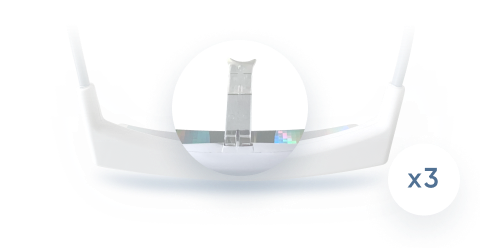
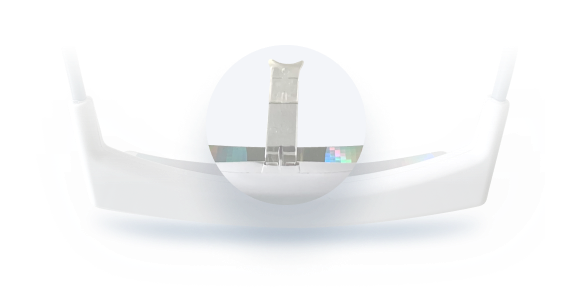
pieces
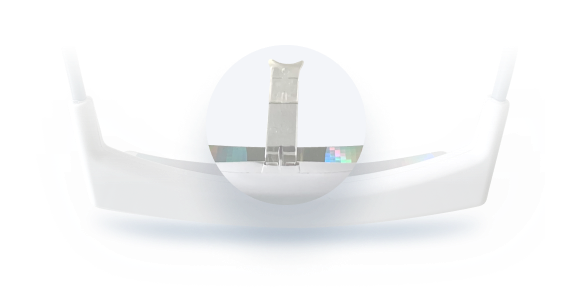
Luminette 3 Refurbished
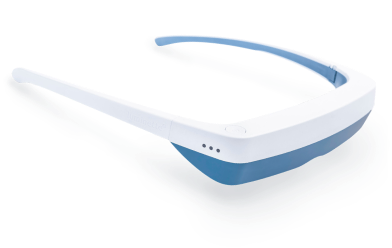
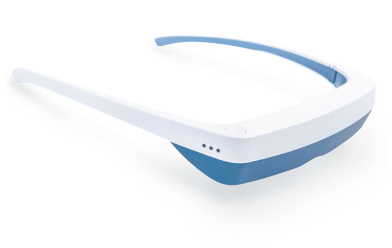



pieces
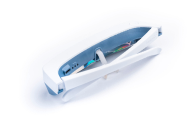
pieces

pieces


Luminette 3
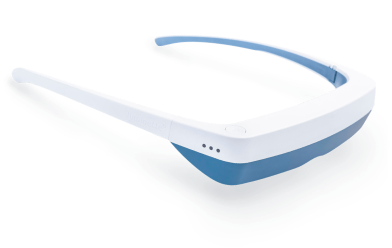
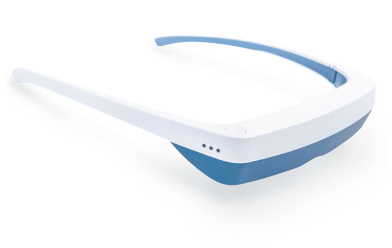



pieces
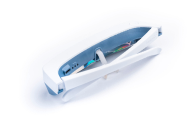
pieces

pieces


Luminette 2 Refurbished
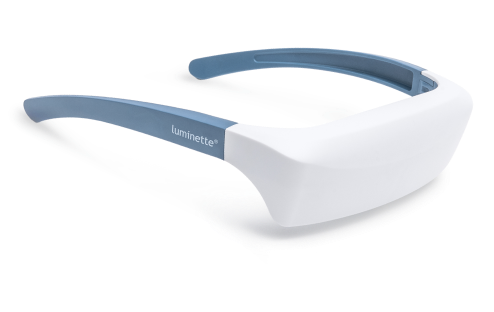
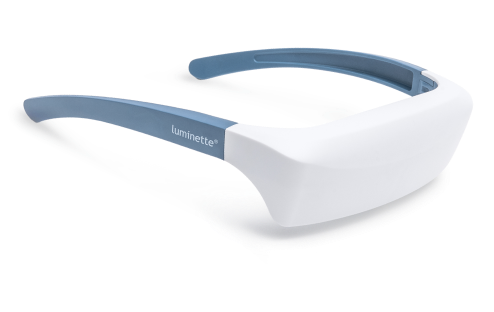


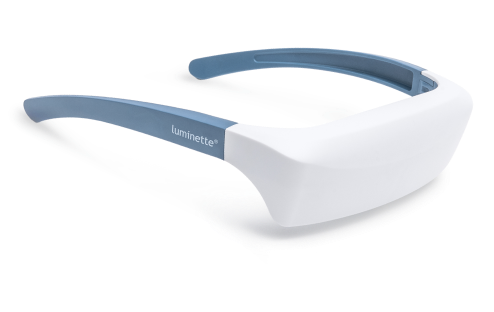
pieces
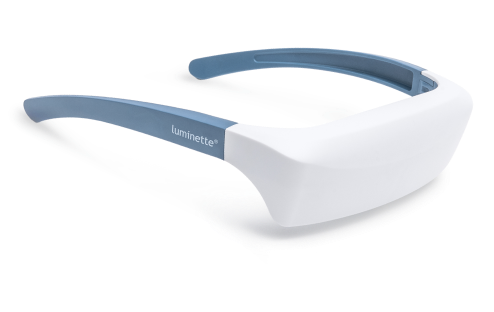

Luminette 2
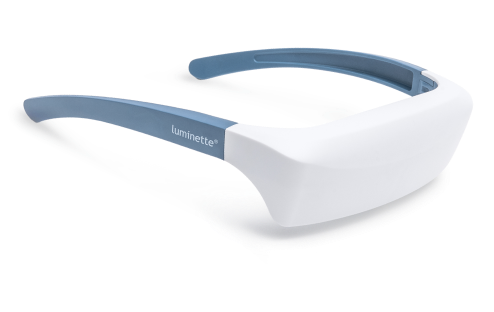
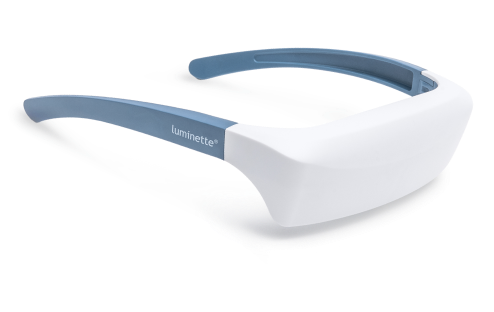


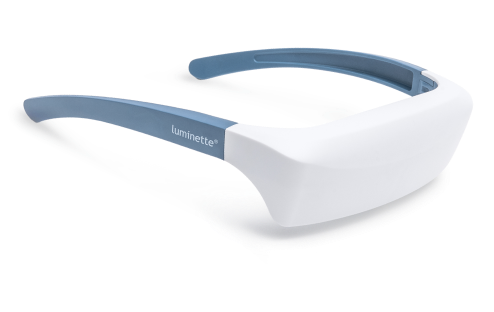
pieces
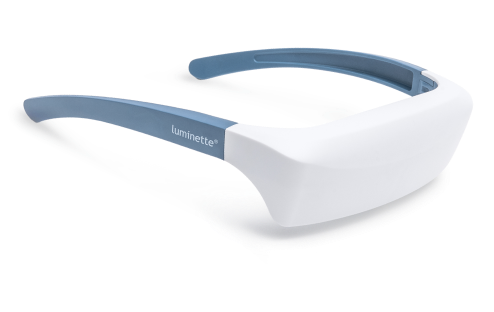

Drive Refurbished


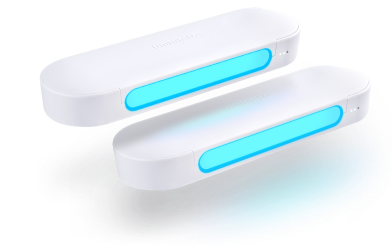


pieces


Drive


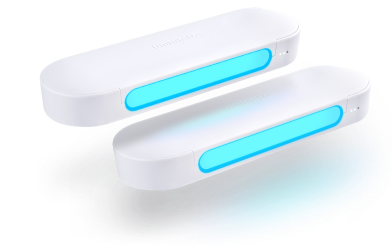


pieces


Users order together:
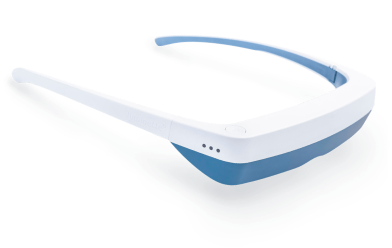
Luminette 3

Drive
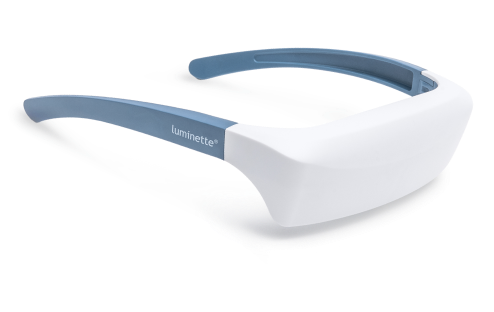
Luminette 2

Nose rest for
Luminette 3
- restocking -
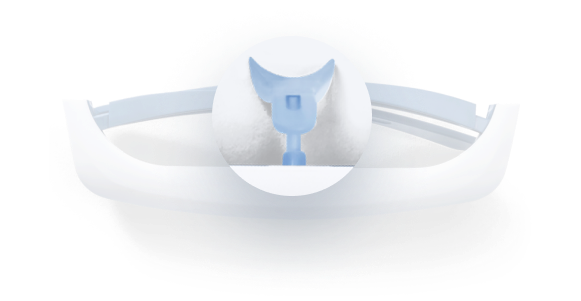
Nose rest for
Luminette 2
- restocking -
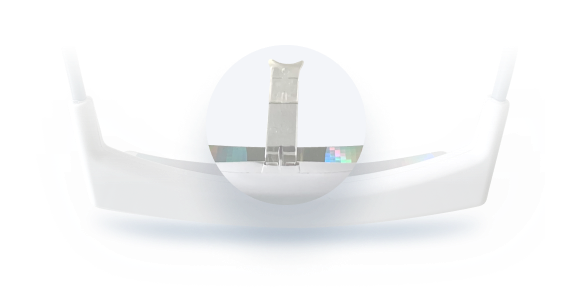
Nose rest for
Luminette 1
- restocking -

Spare protective
case for Luminette 3
- restocking -

Protection case
for the Drive
- restocking -
Pay later with Klarna
Free delivery
+$48
(25% local Norway tax)

 Please note
Please note

Displayed prices do not include tax. When purchasing from the website, expect to pay additional local import taxes
Choose your country


Pay later or in 3 parts – simple & secure at checkout
Pay later with Klarna
Choose a light therapy device to fit your activity perfectly
Our refurbished products come from returns, are refurbished and sold at a 20% discount.
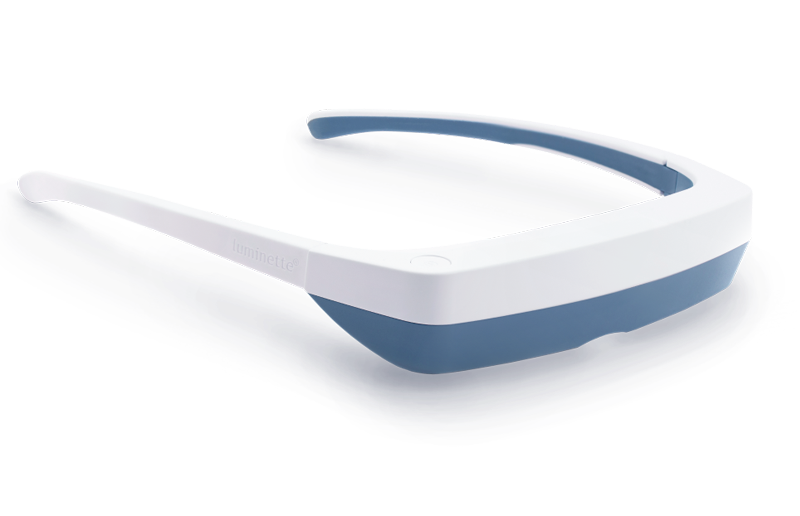
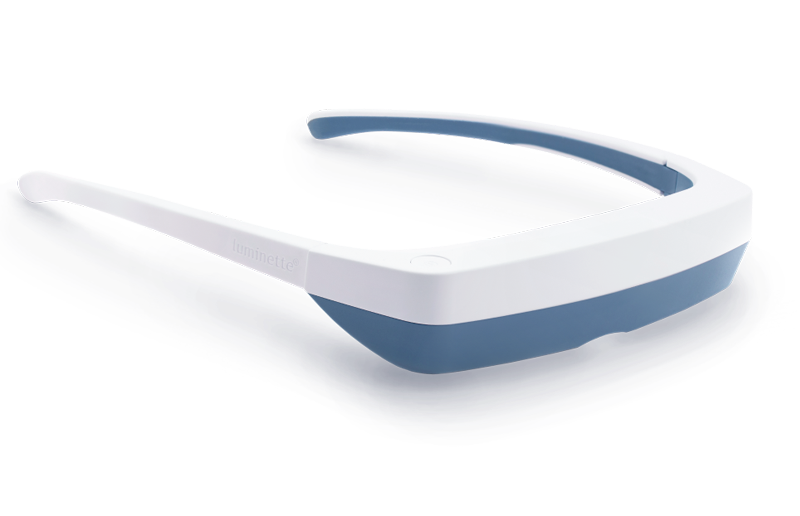
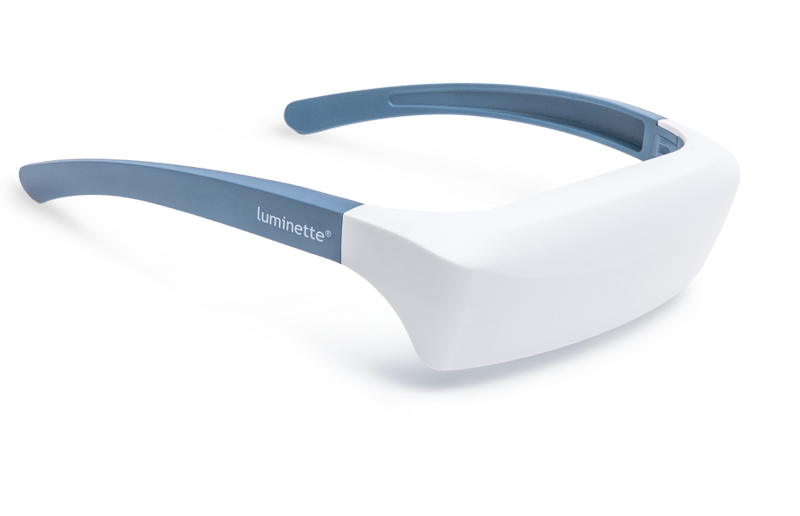
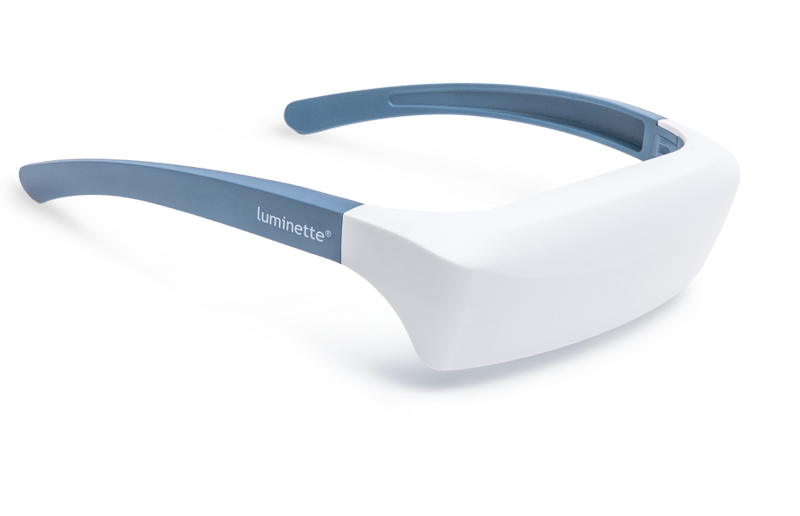


Find our accessories here
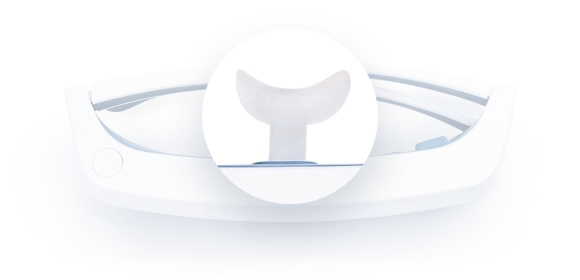

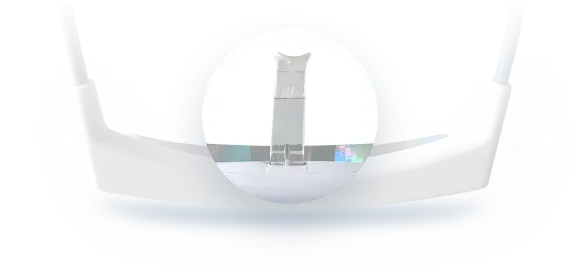


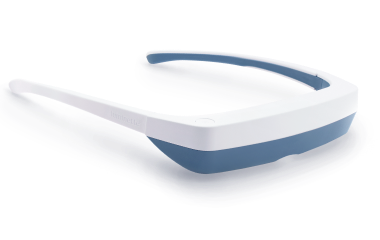
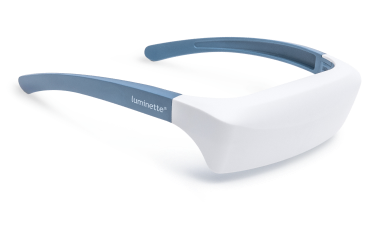

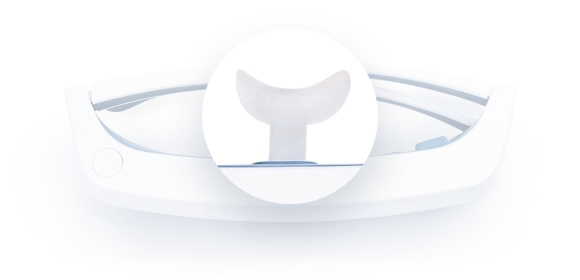

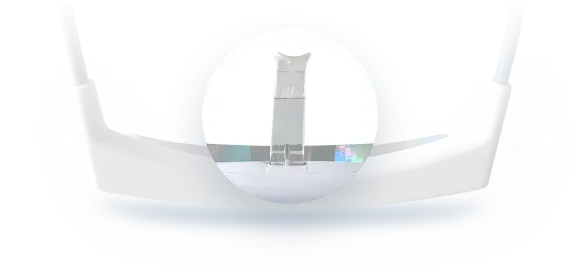


Our refurbished products come from returns, are refurbished and sold at a 20% discount.
Any questions?
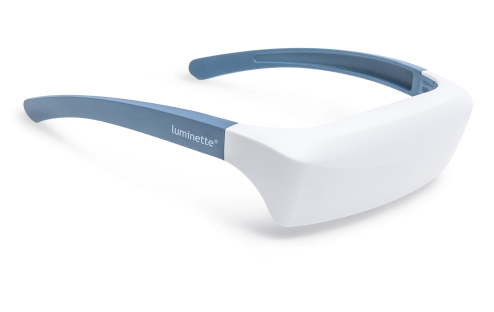
Luminette 2
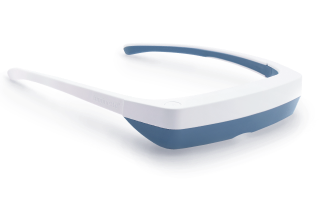
Luminette 3
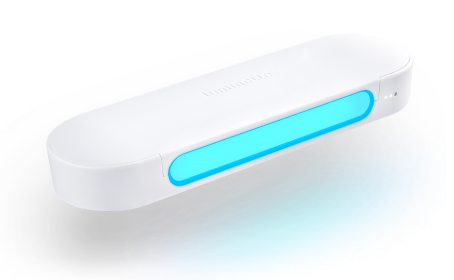
Drive
Your device:
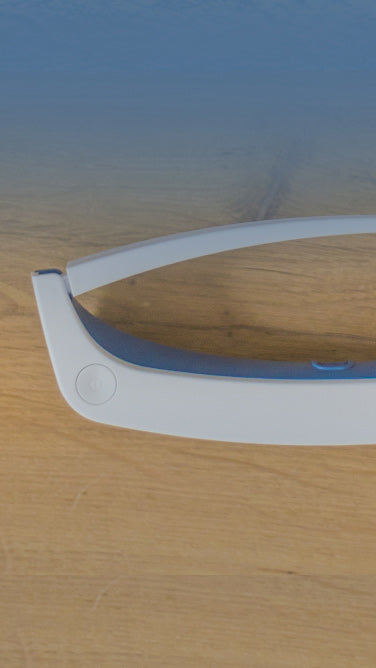
Luminette is very easy to use. In most cases, you should use it in the morning for 20-30 minutes per day depending on the light intensity you choose. Please follow the steps below before the first use.
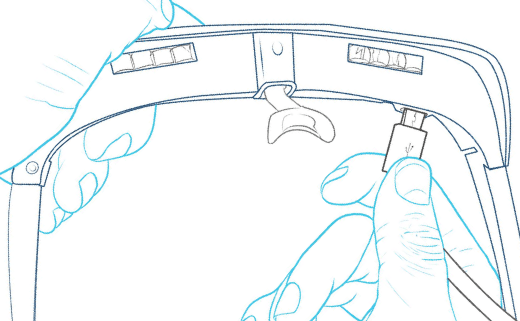
Insert the micro-USB cable into the appropriate outlet. When holding the Luminette in your hands, the outlet is on the left. Insert the cable so that the charging image is visible.
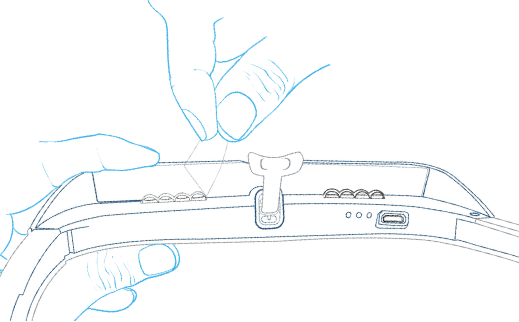
Be careful not to damage the hologram when you do this.
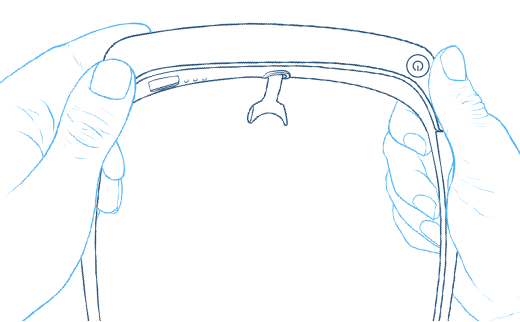
Just press the on/off button once
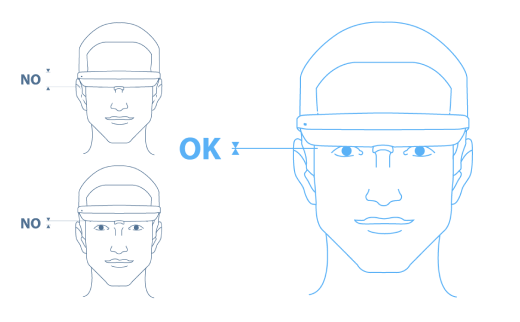
To do this, you can use a mirror to verify that the blue light is properly entering your eyes
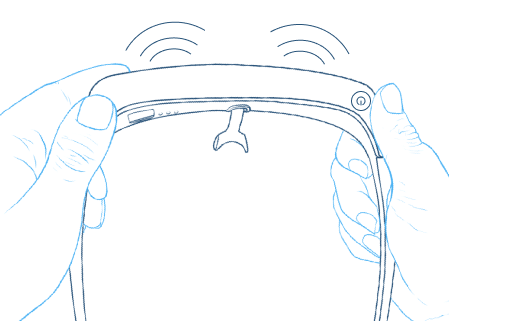
Using the on/off button, press several times to select the intensity of your choice.
There are three settings
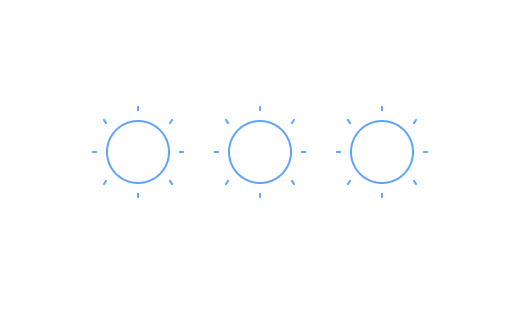
Repeat all these steps the next day.
At checkout, select Klarna. You’ll see the full payment schedule before finalizing.


* Eligibility and options depend on country, order amount, and credit check. Fees/penalties may apply for late payments.
Your promo code has been sent to your email.
Want even more deals?
Enter your phone number here:
By subscribing, you accept to receive marketing emails from Luminette. You can unsubscribe at any time. See our Privacy Policy & Terms.
Check your inbox to find your exclusive promo code.
Code valid on non-discounted items only.
Field "" is required
Field "" is invalid
